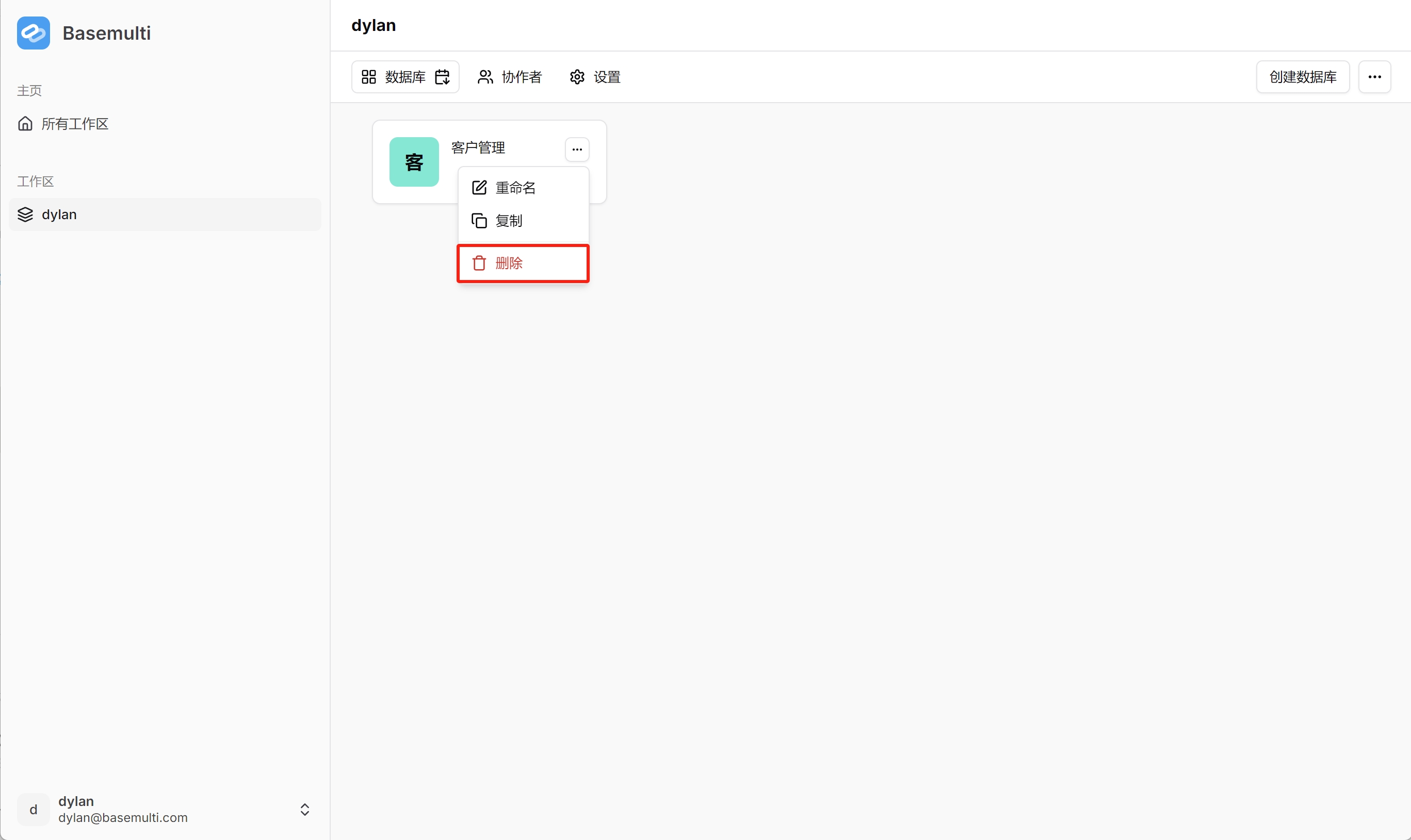Base Operations
In Basemulti, you can perform various management operations on bases. This guide will introduce the most common base operations.
Rename Base
To change the name of a base, follow these steps:
- Find the base you want to rename in the base list
- Click the settings icon in the top right corner of the base
- Select "Rename"
- Enter the new base name in the name input box
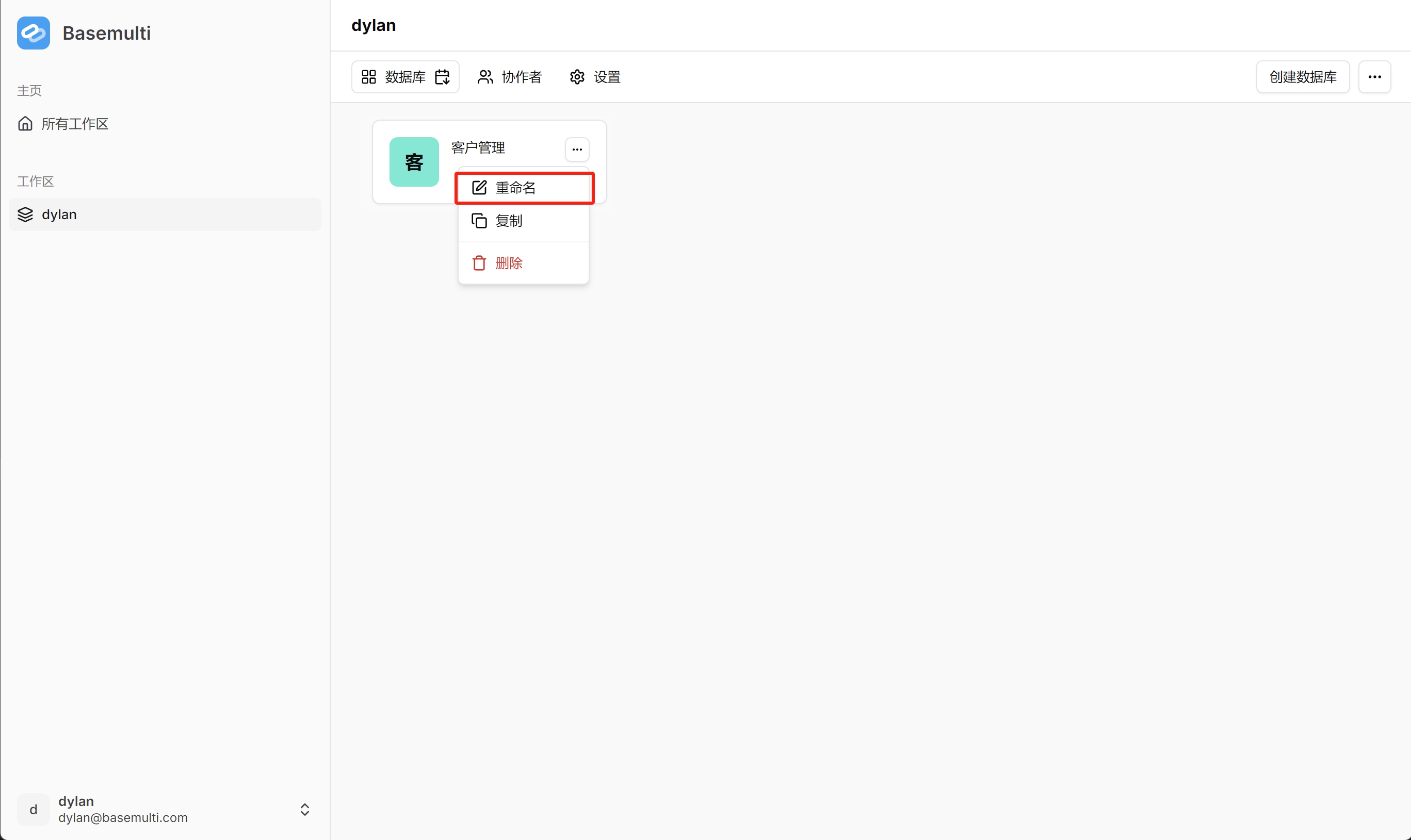
Duplicate Existing Base
You can also create a new base by duplicating an existing base:
- Find the base you want to duplicate in the base list
- Click the menu button in the top right corner
- Select "Duplicate Base"
- Enter the name of the new base
- Click the "Confirm" button to complete the operation
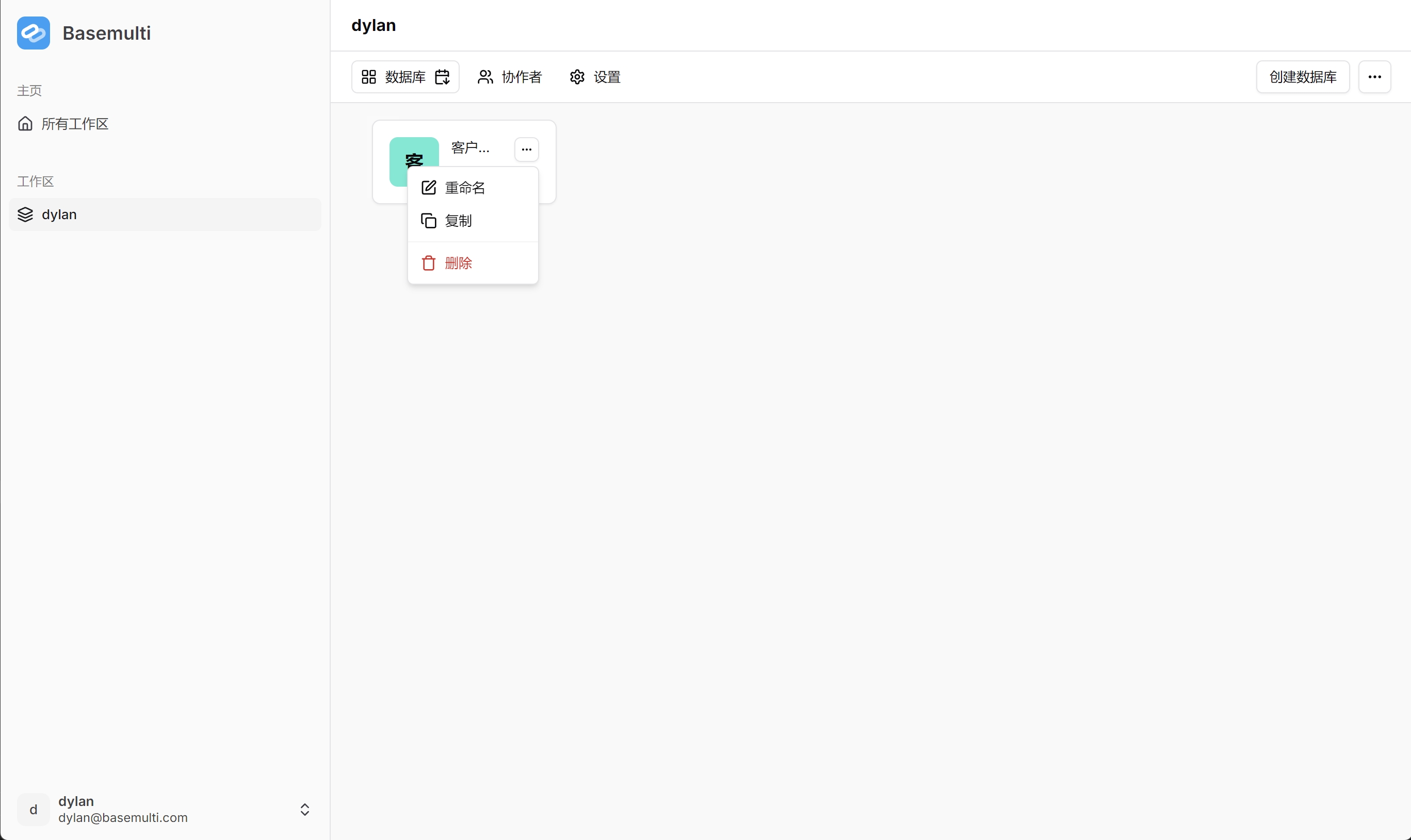
Delete Base
If you are certain that you no longer need a base, you can delete it.
DANGER
Deleting a base will permanently delete all data in the base, and this operation cannot be undone.
To delete a base:
- Click the settings icon in the top right corner of the base
- Click the "Delete" button
- Click the confirm button in the confirmation dialog to complete the deletion operation