Creating a Base
In Basemulti, you can create a blank base from scratch or connect to an existing base. This guide will introduce both methods of creating a base.
Creating a Blank Base
Creating a brand new blank base is very simple:
- Click the "Create Base" button in the corresponding workspace on the left
- Select "Blank Base"
- Enter the base name
- Click the "Create" button to complete the operation
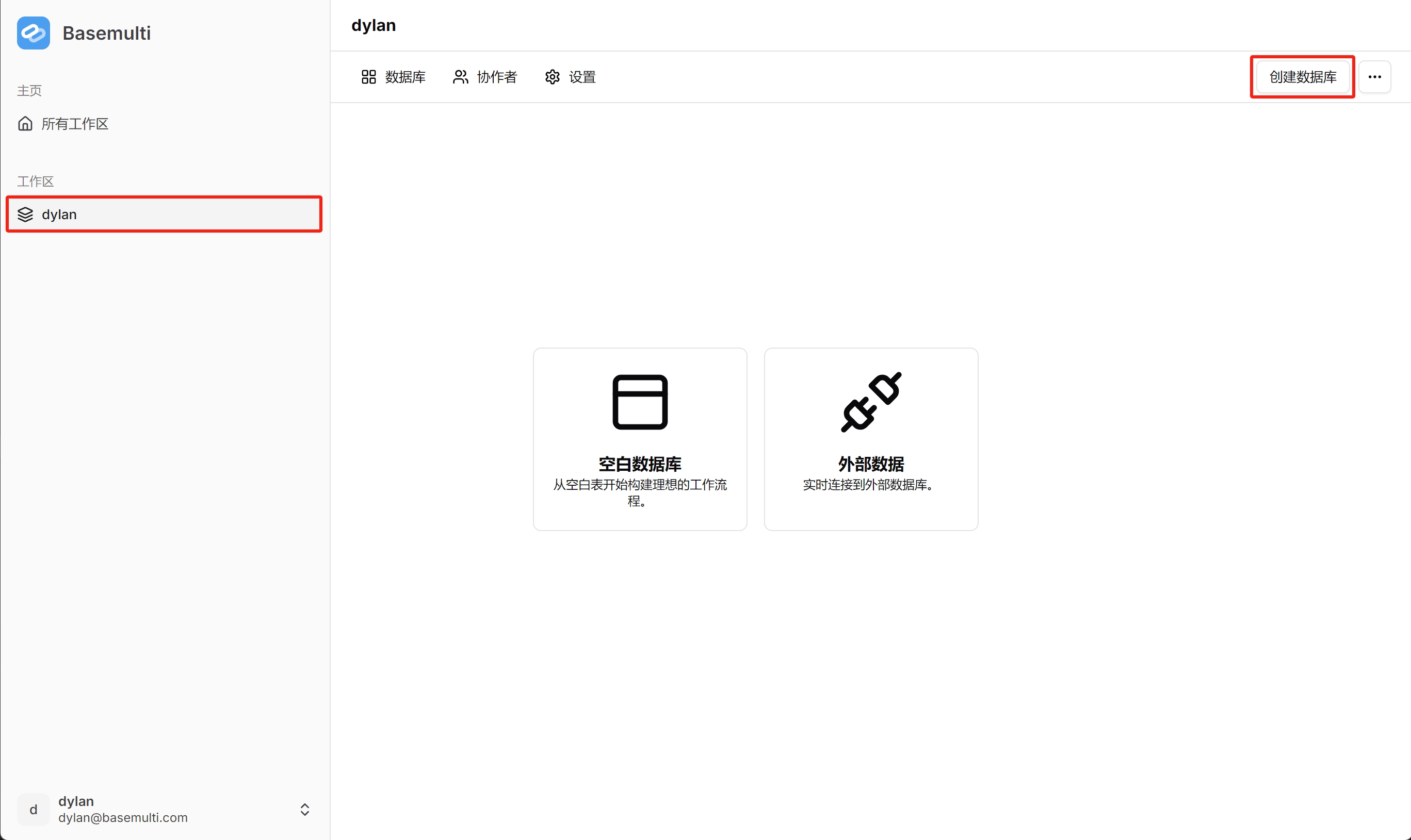
After creation, you can:
- Add new tables
- Define table structures
- Import data
- Establish relationships between tables
Connecting to an Existing Database
Basemulti supports connecting to various types of bases:
- MySQL
- PostgreSQL
- SQLite
- MariaDB
Connection Steps
- Click the "Create Base" button in the workspace
- Select "External Data"
- Select the base type
- Fill in the connection information
- Click "Test Connection" to verify if the connection is successful
- Click the "Create Connection" button to complete the operation
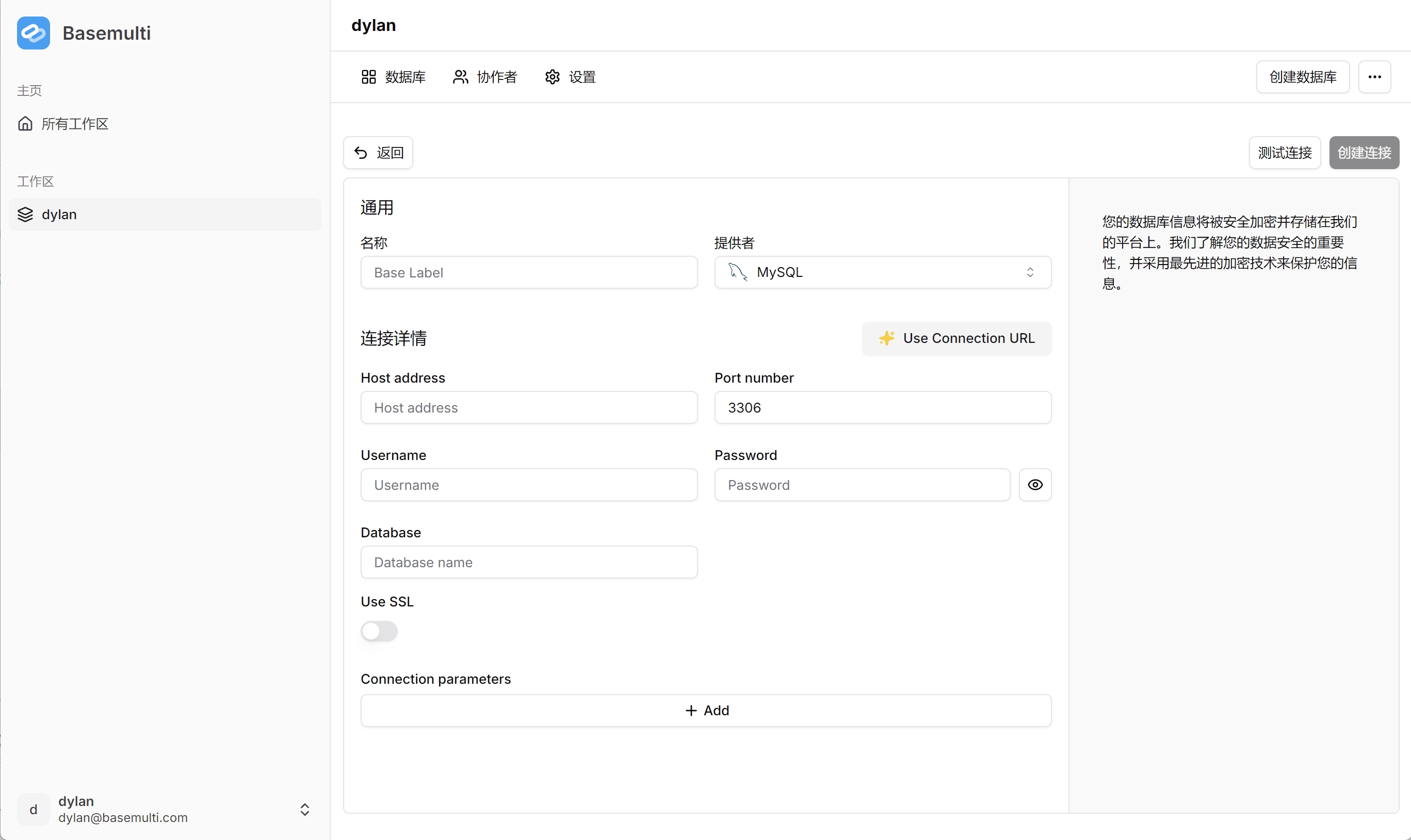
TIP
It is recommended to ensure before connecting to a base:
- The base server allows remote connections
- You have the correct access permissions
- The network connection is stable
Operations After Connection
After successfully connecting to a database, you can:
- Browse the existing table structures
- Create new views
- Manage data
- Synchronize data when the data source structure changes
WARNING
When connecting to an external database, please note:
- Ensure the security of the database connection information
- Pay attention to the database's load situation