View Operations
View operations include basic management functions for views.
Basic Operations
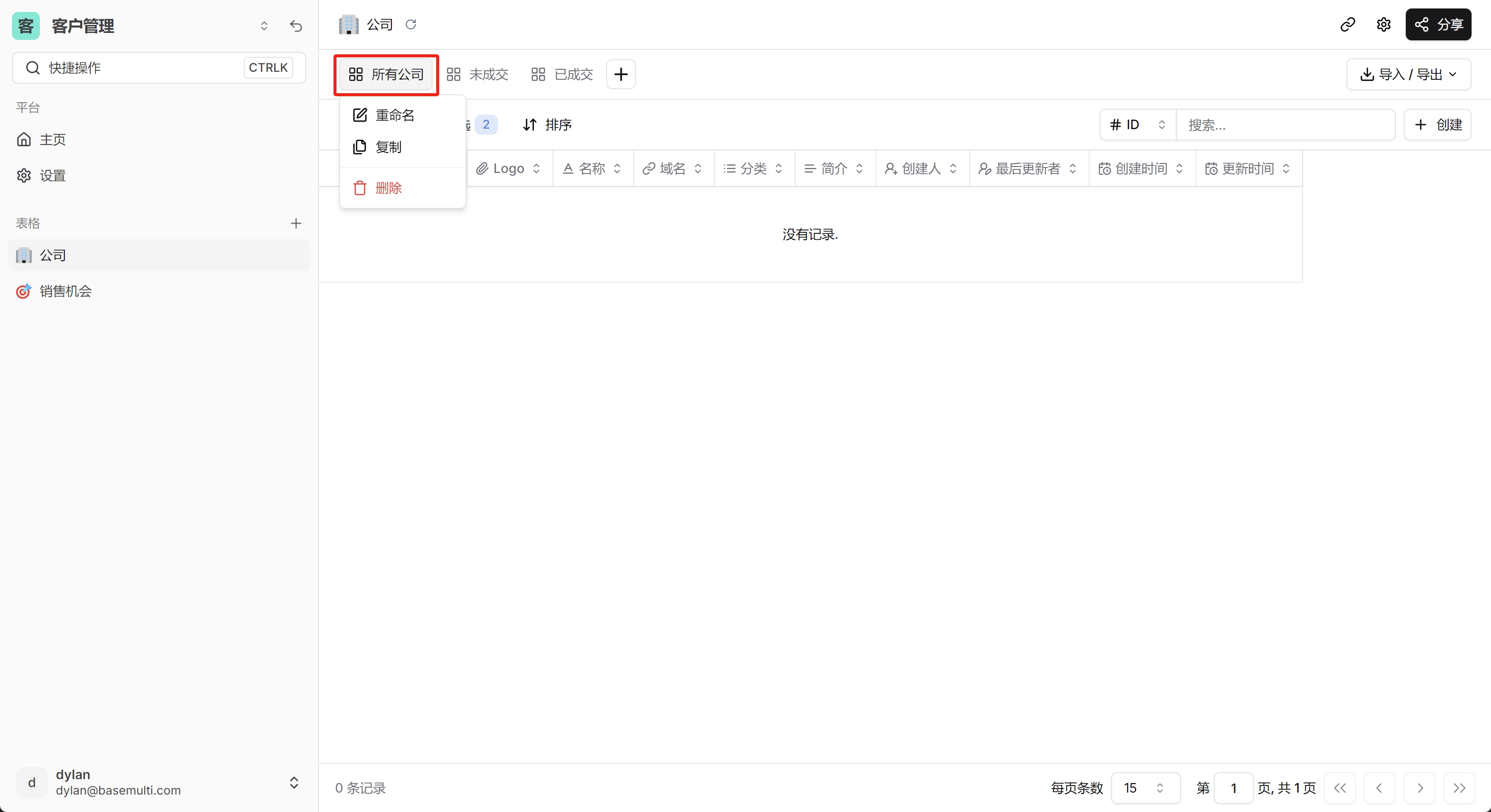
Rename View
- Click the label name of the open view, and expand the view menu
- Select "Rename"
- Enter the new name
- Press Enter to confirm
Copy View
- Click the label name of the open view, and expand the view menu
- Select "Copy View"
Delete View
- Click the label name of the open view, and expand the view menu
- Select "Delete View"
- Confirm deletion
Note
A table must have at least one default view, which cannot be deleted.
Warning
The delete view operation is irreversible, but it will not affect the original data.