Creating a Record
Creating a record allows you to add a new data row to the table.
Creation Methods
Creating through the Table Interface
- Click the "Create" button on the table interface
- Fill in the data in the popped-up form
- Click "Create" to complete the creation
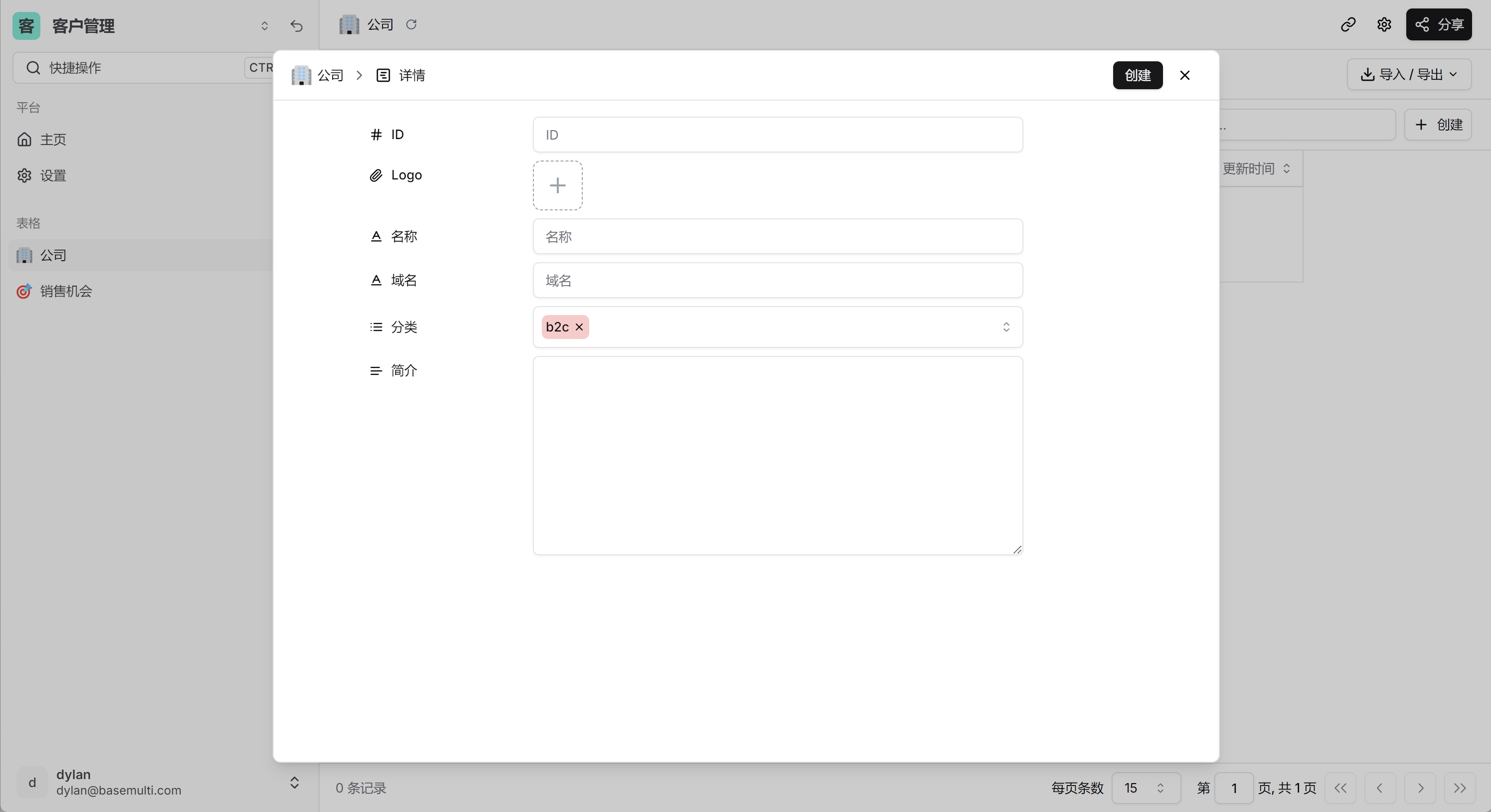
Default Values
- Unfilled fields will use default values
- System fields (such as
created_at,created_by) will be automatically filled - Auto-increment fields will automatically generate values