Field Management
In Basemulti, fields are the basic components of tables, used to define the structure of data. This guide will introduce how to manage fields in tables.
Field Types
Basemulti supports the following field types:
Field Types
- Single Line Text:Used to store text information, created using the
varchartype - Multi Line Text:Used to store long text, created using the
texttype - Number:Used to store numerical values, created using the
inttype - Single Select:Selects one value from preset options, created using the
varchartype - Multi Select:Selects multiple values from preset options, created using the
varchartype - Date:Used to store dates, created using the
datetype - Date and Time:Used to store dates and times, created using the
datetimetype - Switch:Yes/No option, created using the
tinyinttype - Image:Used to store images, created using the
varchartype - Association:Used to establish relationships between tables, not supported for creation
- Created At:Automatically records creation time, not supported for creation, using the
datetimetype - Updated At:Automatically records update time, not supported for creation, using the
datetimetype - Created By:Automatically records the creator, not supported for creation
- Updated By:Automatically records the last updater, not supported for creation
Adding Fields
Tip
External base currently does not support adding fields.
To add a new field, follow these steps:
- Enter the table settings page
- Click the "Create" button
- Set the field name and display name
- Select the field type and properties
- Click the "Save" button to complete the addition
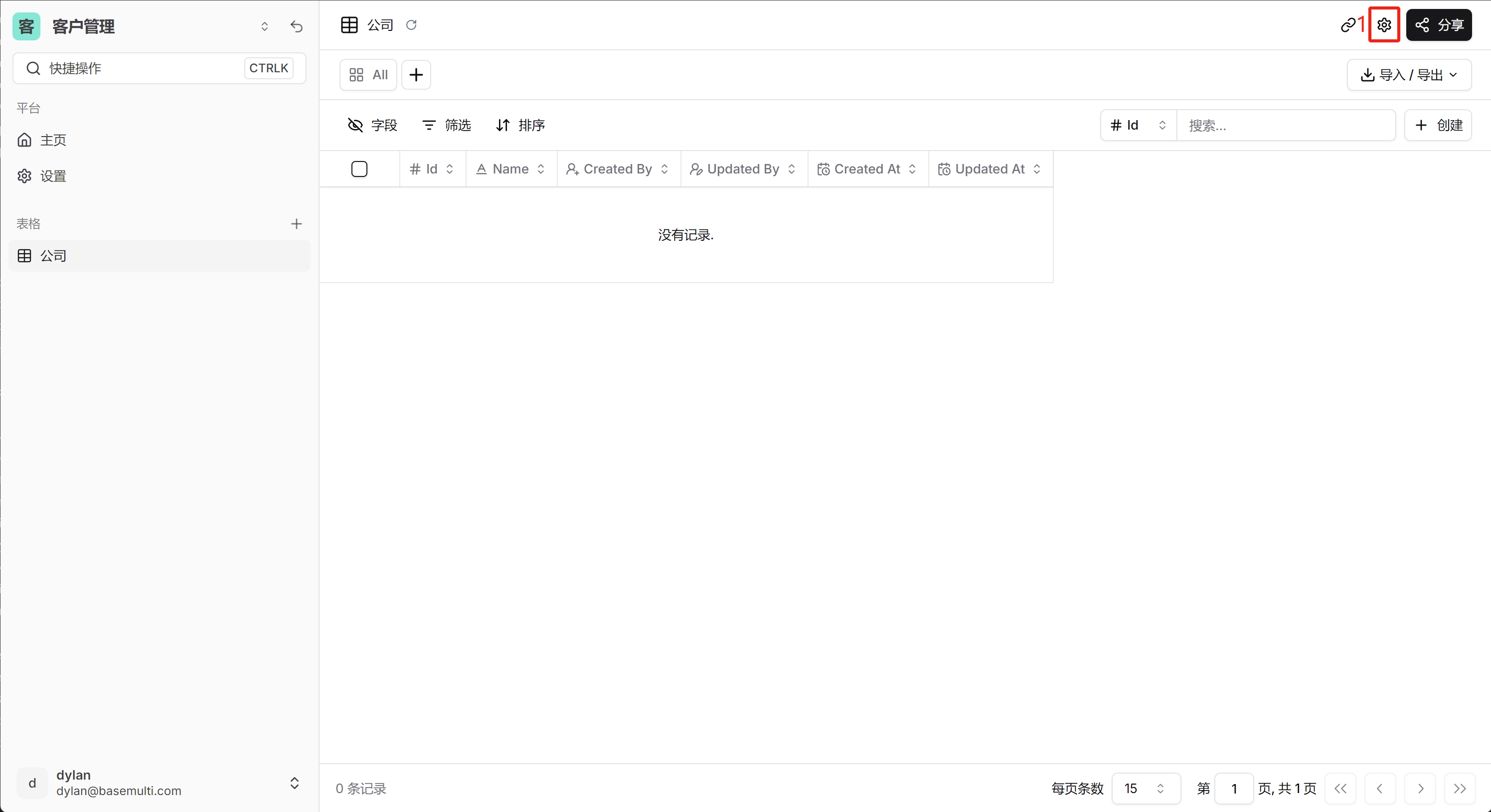
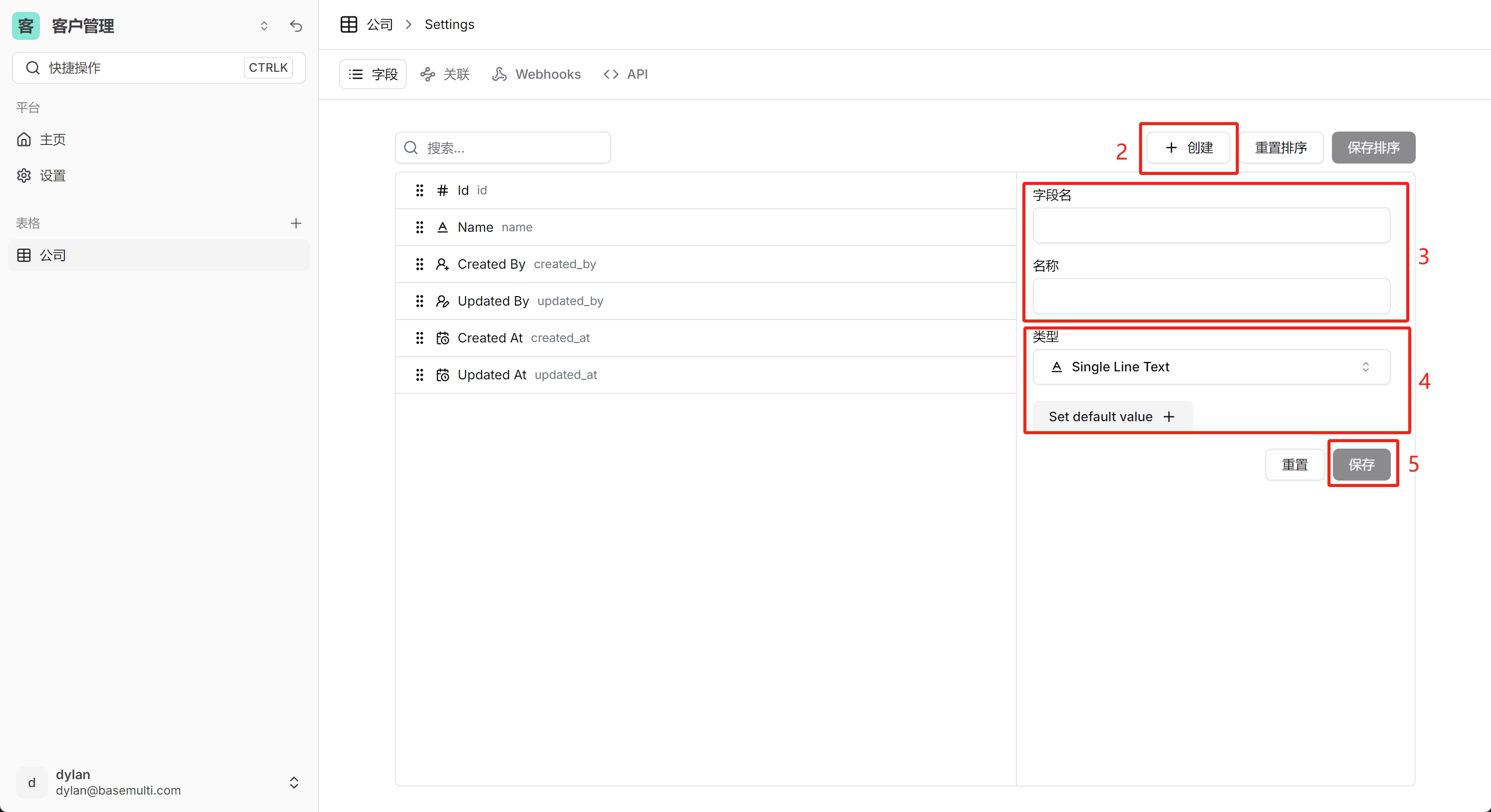
Tip
Field names are recommended to use lowercase English and separate words with underscores.
Editing Fields
You can modify the configuration of existing fields:
- Click the field to be edited
- Modify the field configuration
- Click save to complete the modification
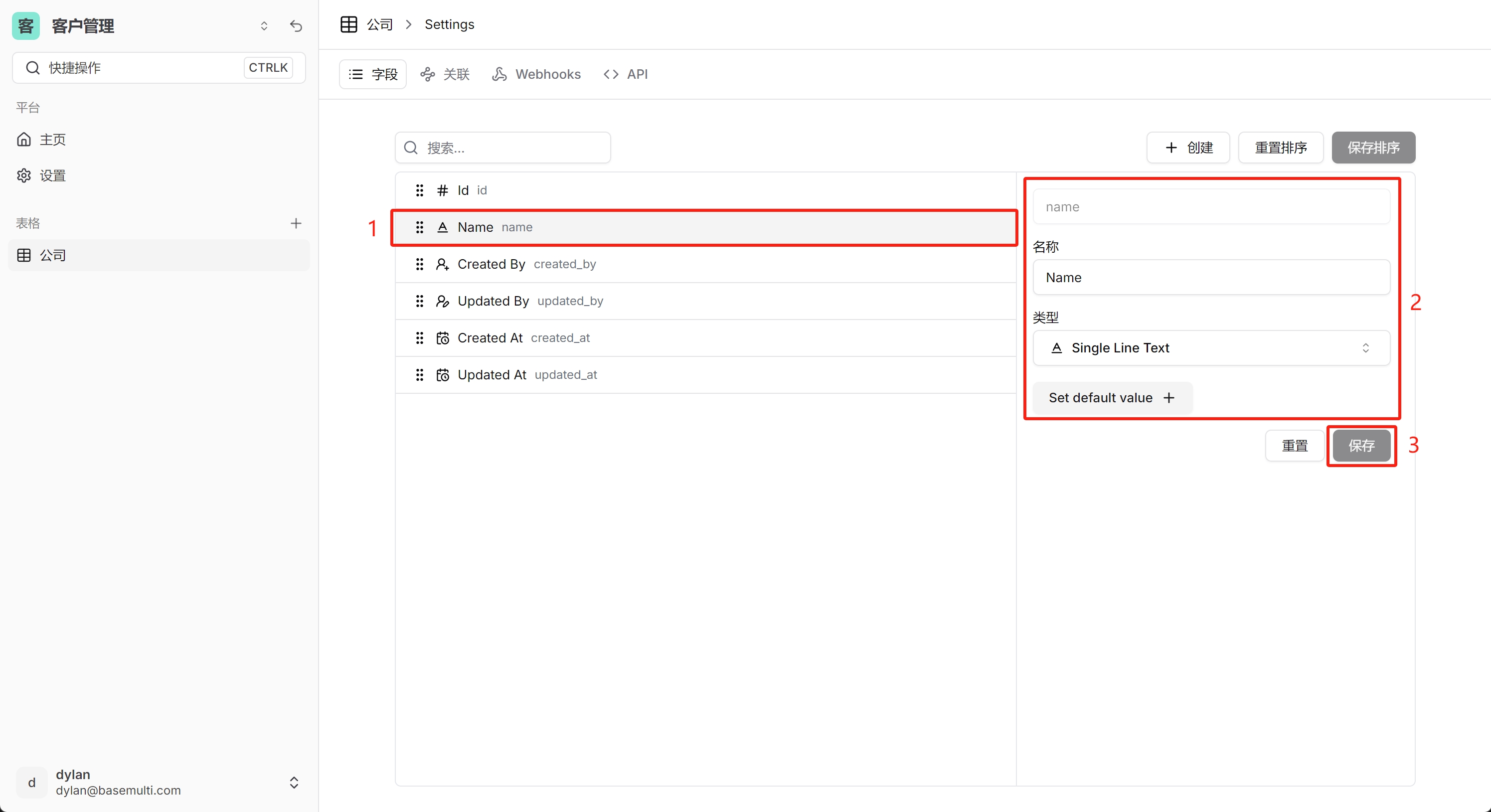
Note
Currently, modifying the field type only changes the display value of the field, not the physical field type in the base.
Field Sorting
Adjust the display order of fields:
- Enter the table settings page
- Drag and drop fields to sort
- Click the "Save Order" button to complete the operation
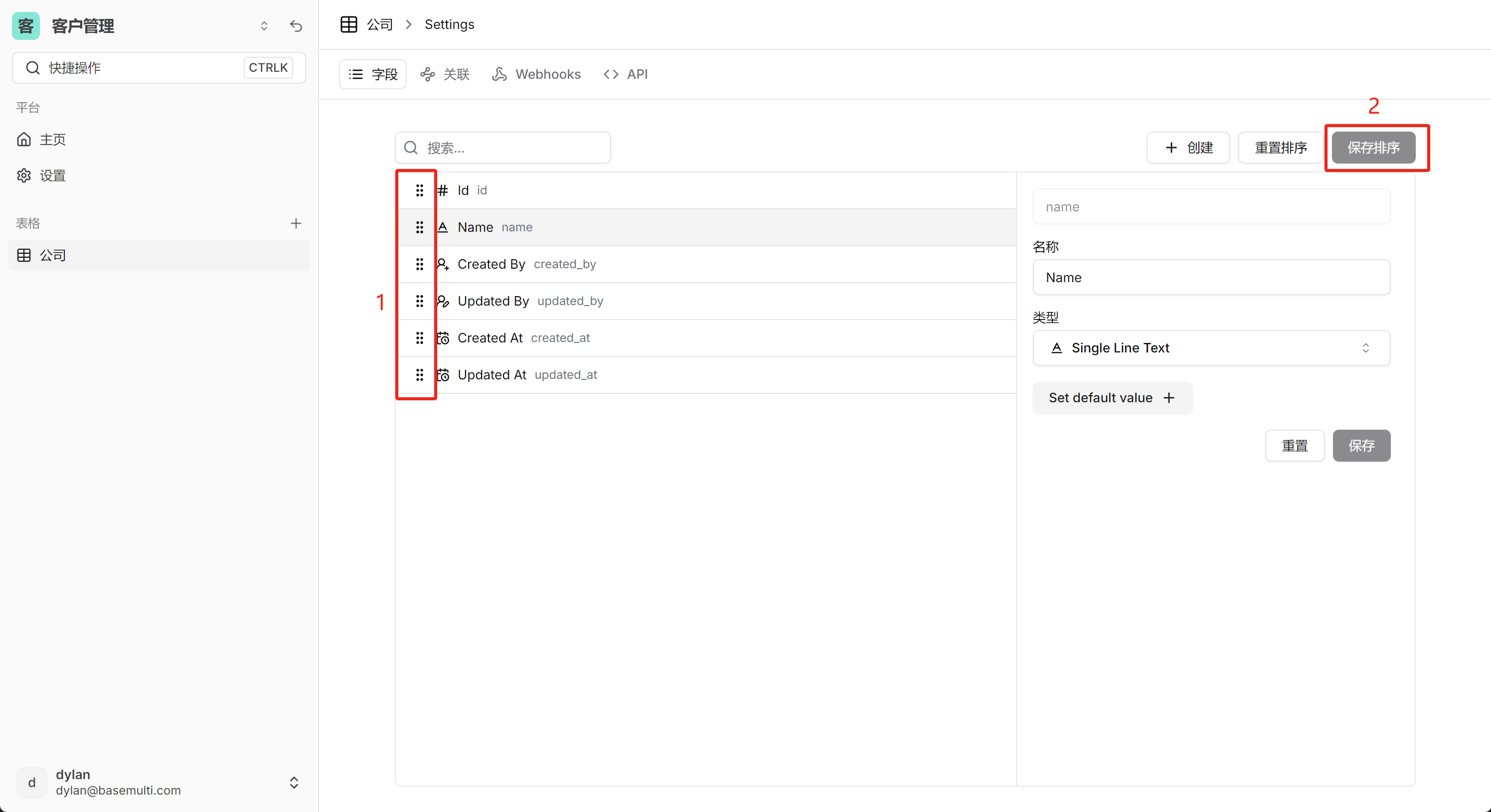
Deleting Fields
Deleting fields is not currently supported.