Creating Tables
In Basemulti, you can create new tables in your local base to organize data. This guide will introduce how to create and set up new tables.
Note
Currently, creating new tables is not supported in connected external bases. External bases only support viewing and managing existing tables.
Creating New Tables
The steps to create a new table in your local base are as follows:
- Enter the base
- Click the "+" button on the left
- Enter the table name and physical table name (optional)
- Click the "Create" button to complete the operation
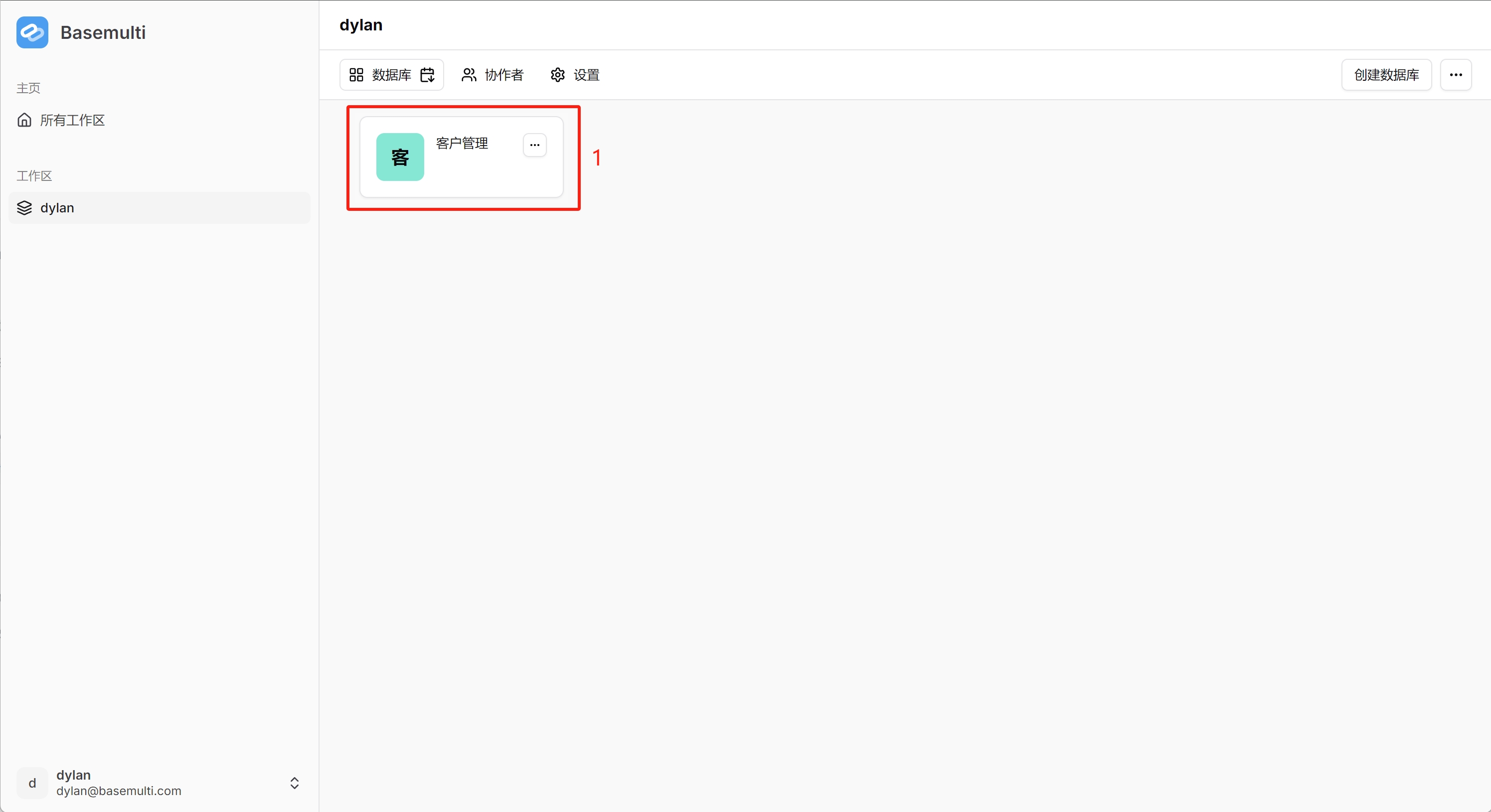
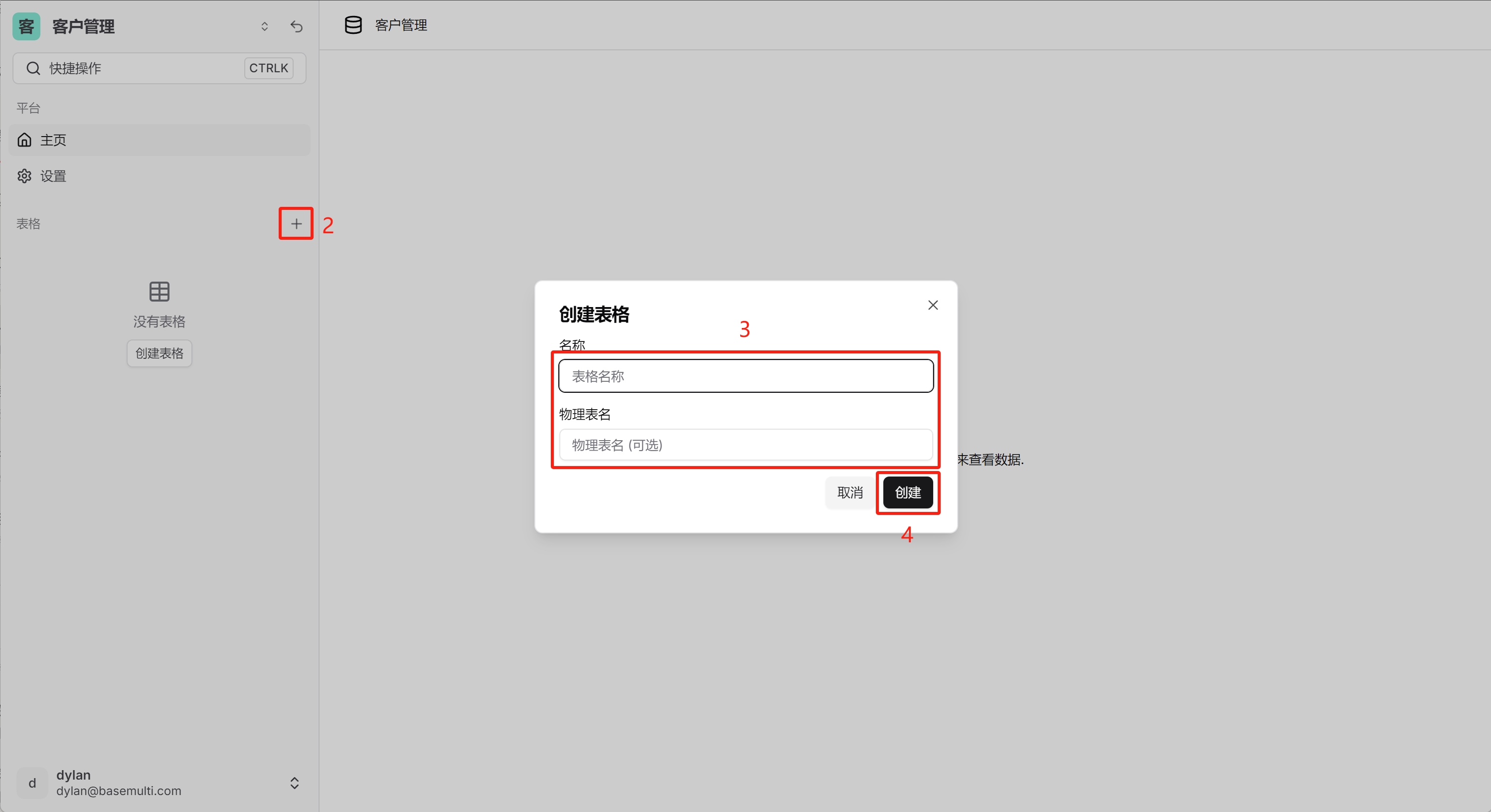
Table Naming Suggestions
When creating a table, it is recommended to follow the following naming conventions for the physical table name:
- Use lowercase English names
- Use underscores to separate words
- Avoid using special characters
- Use plural words
Tip
Good table naming helps with later maintenance and management. For example, for a customer management system, you can use naming conventions like customers, orders, etc.